M1 M2 Buttons:
This plug and play solution allows the switching of drive modes via the steering wheel. We have found that switching the drives modes on the center console can be difficult when driving. This is the perfect solution for those that want the M car look and added functionality.
**These M1 M2 buttons do not function in the same way as the G8X vehicles.
**The M1 M2 Button OEM upgrade provides a better rebound and button press feel when pressing the buttons as well as OEM fit and finish.
Choosing the OEM BMW M1 M2 Upgrade will replace the aftermarket M1 M2 buttons with Genuine OEM BMW M1 M2 Buttons as seen in the M cars.
***The M1 M2 Module will sometime default a few settings in the vehicle which can be turned off. See below.
To Turn on/off all hidden features: Open all four doors and trunk door of your car Press the "unlock" button on the car remote control key 6-10 times continuously. The vehicle alarm sounds 1 time (all functions turned on) if they were previously off. The vehicle alarm sounds 2 times (all functions are turned off) if they were previously on. In addition on some cars you will have the ambient cycling issue due to the LIN interface. This can actually happen in a stock car as well and is the fix. To disable the ambient lights from cycling; - turn on engine - put to comfort mode - enter the ambient light menu. - press and hold preset 7 on the radio button for 20 seconds to turn off. press and hold preset 6, if u want to turn back on.














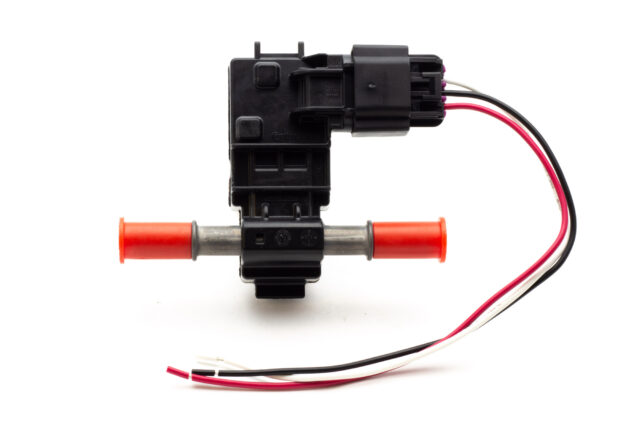



Reviews
Customer reviews
There are no reviews yet.